Tracking users’ geolocation information has become increasingly popular with the advance of computing devices, mobile communications, and social media platforms because these technologies make posting someone’s current location online a matter of clicking one button. Nowadays, many types of electronic devices come equipped with satellite tracking sensors to determine their location on the map. Almost all handheld devices—such as smartphones and wearable devices—are now location aware. Many apps in major software stores such as Apple and Google Play have the ability to use the geolocation sensor of the smartphone/tablet to offer a customized experience or to offer certain functions to the device’s user. In fact, most applications, online services, and social media platforms can track a user’s location in one way or another.
In this post, I will demonstrate how you can exploit the geolocation information that comes with many users’ online activities to determine their current and previous locations.
During your investigations, you will need to physically view a remote location. There are many possible reasons why such a need may arise. You might be validating the operations center of a terror group, tracking the location of a child pornography suspect. There are many other reasons why you will need to use aerial and ground-based imagery on the internet in your assessments.
In general, there are three different categories of imagery.
- Satellite
- Aerial/Bird's Eye
- Ground
Each of these aspects of visual remote location analysis is useful to you as an OSINT analyst, depending on your OSINT task goals.
Satellite Imagery
Satellite images (also Earth observation imagery, spaceborne photography, or simply satellite photo) are images of Earth collected by imaging satellites operated by governments and businesses around the world. Satellites take pictures of the land, roads, and other physical features from space and then send them to companies that digitally stitch them together and put them in a web application. It can be used to produce images of large or small parts of the world from a small section of streets to an entire hemisphere. Satellite imagery is used for tracking and measuring human and natural activity across the Earth. They also allow us to measure distances between places or features so that we can understand, given a certain mode of transportation (for example, walking or driving), how far a target could move away from a given location.
Potential drawbacks to using this imagery may be that it is not recent enough for your assessment; for example, it does not show newer buildings and roads since the imagery is updated less frequently than other types of data. Some of it can also be less detailed than other types of imagery, although the resolution of imagery from space continues to increase. Since a United States restriction was modified in 2014 making it legal to provide consumers with imagery at a resolution of less than 50cm (20 inches), we have been consuming near-military grade images from space at up to 31cm (12 inches) resolution!
Images from satellites are impacted by atmospheric changes such as weather, which can impair or degrade image quality. Additionally, some areas of the world do not get their imagery updated very frequently. This, combined with changes in the seasons, can be problematic. For instance, if a satellite took images of a region in the summer (with trees full of leaves), you will not see as much of the ground as if those pictures were taken in the winter when the leaves may have fallen to the ground.
There are many players in the free satellite imagery market but the biggest, widest-known companies are mostly major search engines: Google, Bing, and Yandex. Other places where we can obtain satellite imagery include:
- USGS Earth Explorer
- Sentinel Open Access Hub
- NASA Earth Data Search
- NOAA Data Access Viewer
- DigitalGlobe Open Data Program
- NASA World View
- NOAA Class
- Bhuvan Indian Geo-Platform of ISRO
- JAXA's Global ALOS 3D World
- VITO Vision
- NOAA Digital Coast
- Satellite Land Cover
Google Maps Satellite
 |
| Suspected underground nuclear research and testing facility, Yongbyon, North Pyongan, North Korea |
Google Maps is a web mapping platform and consumer application offered by Google. It offers satellite imagery, aerial photography, street maps, 360° interactive panoramic views of streets (Street View), real-time traffic conditions, and route planning for traveling by foot, car, bike, air and public transportation. Google Maps is an excellent resource for your OSINT imagery needs. It has recent imagery and a wealth of features that make it the "go-to" resource for many OSINT analysts.
Much of the available satellite imagery is no more than three years old and is updated on a regular basis. The static URL displaying the Google Maps satellite view of our target location is as follows.
https://www.google.com/maps/@?api=1&map_action=map¢er=39.797407,125.752675&zoom=18&basemap=satelliteBing Maps Satellite (Called Aerial View)
Each of the mapping applications we are covering has strengths that complement the other mapping applications. Microsoft's Bing Maps application has many similar views to Google Maps but uses different sources for many of its maps. This can be a benefit to us since we get images from different times of day, seasons, and years. Bing offers a different view from above the Earth called the "Aerial View" (captured with satellites and planes), 45-degree angled view called (Bird's Eye view), and streetside imagery.
The static URLs displaying the Bing Maps Aerial view of our target location are as follows.
https://www.bing.com/maps?cp=43.722754~10.397906&lvl=20&sty=a
Bing Aerial View (North)
https://www.bing.com/maps?cp=43.722754~10.397906&lvl=20&sty=o&w=l00%&dir=0
Bing Aerial View (East)
https://www.bing.com/maps?cp=43.722754~10.397906&lvl=20&sty=o&w=100%&dir=90
Bing Aerial View (South)
https://www.bing.com/maps?cp=43.722754~10.397906&lvl=20&sty=o&w=100%&dir= 180
Bing Aerial View (West)
https://www.bing.com/maps?cp=43.722754~10.397906&lvl=20&sty=o&w=l 00%&dir= 270 Yandex Map Satellites
Yandex, a Russian company similar in the web search and map arenas to Google and Bing, focuses on regional results. Yes, it has world maps, but where it is most useful is in places close to or in Russia. Yandex’s Street Panorama views are excellent in Asia and some European places.
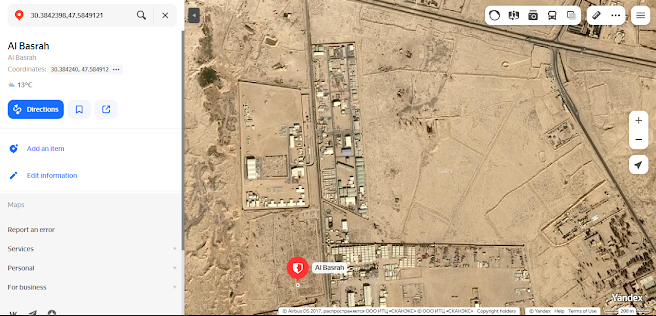 |
| Al-Basrah, Iraq |
Satellite views from Yandex are often poor quality and low resolution when focused on the U.S. However, international locations tend to possess clearer results. The static URL with satellite view is as follows.
https://yandex.com/maps/?l=sat%2Cskl&ll=47.590401%2C30.389005&z=17 Aerial Imagery
Aerial imagery (or airborne imagery) is the taking of images from an aircraft or other airborne platforms. Aerial imagery typically refers specifically to Bird's-eye view images that focus on landscapes and surface objects.
Aerial and satellite data complement each other in terms of what they offer. Satellites provide high temporal resolutions, often with regular revisits over the same area of the globe. On the other hand, aerial imagery offers incredible spatial resolution —up to 1-5 cm per pixel. For example, satellite images have greater large-scale applications thanks to its high temporal resolution, while aerial photography is great for more localized applications that make the most of its high spatial resolution. This complementary relationship between the two makes aerial and satellite data both powerful sources of useful geospatial information. Some of the benefits of aerial imagery include:
- Clouds, weather, and other atmospheric conditions impact them less, so we can get better pictures faster.
- It is low-cost and easy to send up these airborne devices to get better and more frequent images.
- We can see our target areas from a variety of angles to give a 360-degree view.
Some downsides of aerial imagery include:
- Depending upon when the photos were taken, there may be foliage (trees and bushes) obscuring the details you need.
- Only some areas of the planet have aerial imagery in these mapping applications. So, if your target area is not near a popular place or city, there may not be aerial images.
Bing Maps Bird's Eye View
Microsoft's Bing Maps has a terrific set of aerial images that it calls its "Bird's Eye" view. They let you view a location from all sides at "a 45-degree angle, giving depth and three-dimensionality to ortho photography." To display a bird's eye view of your target location, right-click on the location and click on "View bird's eye" as shown below.
In the figure below, we can see the Tower of Pisa, more commonly known as the Leaning Tower of Pisa due to its roughly 4-degree tilt. The left image is of the satellite view of the Cattedrale di Pisa where the tower stands. The image on the right shows the tower using the Bird's Eye view, which highlights the tower from a 45-degree angle, allowing us to gain a better understanding of how it looks.
Using the arrow controls around the compass rose on the mapping page (shown below), we can rotate the view and see the Bird's Eye imagery from all four sides of the target.
Yandex Maps Aerial Balloons
Yandex's Street Panorama function allows you to see images taken from people and vehicles on the roads and aerial 360-degree panoramas shot from helicopters, planes, and balloons. Simply click the icon at (arrow 1) and then click on a hot air balloon icon (arrow 2) or a blue road in the map. The results, in the right picture above, show the target area from overhead or on the ground, respectively. You can zoom in on the picture too for more precise details.
Google Earth 3D View
Our final entry in the aerial imagery category is not really aerial imagery but a rendering of the map data to appear in 3D. Google has done amazing work on making two-dimensional images turn three-dimensional to make them come "alive."
Google Earth is a computer program that renders a 3D representation of Earth based primarily on satellite imagery. The program maps the Earth by superimposing satellite images, aerial photography, and GIS data onto a 3D globe, allowing users to see cities and landscapes from various angles. Users can explore the globe by entering addresses and coordinates, or by using a keyboard or mouse. The program can also be downloaded on a smartphone or tablet, using a touch screen or stylus to navigate. Users may use the program to add their own data using Keyhole Markup Language (KML) and upload them through various sources, such as forums or blogs. Google Earth is able to show various kinds of images overlaid on the surface of the earth and is also a Web Map Service client. In 2019, Google revealed that Google Earth now covers more than 97 percent of the world, and has captured 10 million miles of Street View imagery.
 |
| Bushehr Nuclear Plant, Iran |
The image above is a 3D, satellite image from Google Earth of the Bushehr Nuclear Power Plant in Iran. Clicking the 2D icon on the right of the image turns on the 2D view and makes all the available 2D objects render as such. To change back to 2D mode, click on the 3D icon and it will return to the 3D view. If you'd like to look around the target area, you can turn the view using the arrows around the compass rose (highlighted in red square).
 |
| Google Earth 3D view in action |
In addition to letting users explore satellite imagery from around the world, this application aggregates data from sources like Wikipedia, the United States government, DigitalGlobe, Greenpeace, and UNICEF. Each data point is platted in the application and can highlight places of interest, current weather patterns, transportation paths, hiking and biking paths, and so much more. We can also view crowd-sourced imagery in the application to see what a location looks like across time.
Google Earth can also be used to create your own maps and "fly-bys" by uploading a list of GPS points or plotting them individually in the application. Once the GPS points are in the tool, you can measure distances to and from them, link them together and have Google Earth "fly" you through each point, and set up distinctive markers for each type of data point for easy viewing.
Google Earth Perspective
In the BBC's 2018 video showing their analysis of a public execution video, a group of soldiers are seen to take villagers, supposedly in Africa, to a location and then shoot them. BBC's researchers used the mountain range in the background of several portions of the video to match it against the terrain they viewed in the Google Earth application. The below video is paused just before the red horizon line from the execution video was matched to the profile of the mountains viewed in Cameroon.
Zooming into and out of the imagery and changing the perspectives can be useful in urban environments as well, allowing the analyst to see what buildings and other features might be obscuring a road or viewing likely points where an ambush or attack may occur.
Ground-Based Imagery
Ground-based whole-sky cameras have opened up new opportunities for monitoring the earth's atmosphere. These cameras are an important complement to satellite images by providing geoscientists with cheaper, faster, and more localized data. The images captured can have high spatial and temporal resolution, and extremely recent (seconds old). They also can be old and vary in quality. It all depends on who took the picture, with what equipment, and when.
Ground-based imagery allows us to virtually visit an area by using the detailed, linked-together images to "walk" or "drive" through a region. Unfortunately, you will only find these images shown in mapping applications for popular and visited areas of the world. Remote areas are less likely to have ground-based images.
Google Street View
The official Google Street View images come from special cameras that Google has mounted on cars, bikes, snowmobiles, boats, and backpacks. These cameras can go almost anywhere that people travel on, above, and inside the planet. They can take images on hiking trails, inside buildings, and many other less-accessible places for cars.
Google allows people to upload their panoramas, photo spheres, and normal images to its servers and have them augment the data that Google, itself, has gathered. This broadens the imagery sources that are displayed on Google's Street View and Google Earth. Not only does it present you with images from places that Google's official cars cannot reach, but they show many views of the same places from different people taking pictures during different times of the day and different times of the year. For popular locations, there may be several images that document what the location looks like throughout the entire year.
It also appears that the privacy controls, such as blurring faces and license plates, that Google applies consistently to its own imagery may not be as rigorously applied to crowd-sourced images. This means you may be able to view the content of what Google blurs by visiting the images users upload to Google.
Down
https://www.google.com/maps/@?api=1&map_action=pano&viewpoint=37.8018672,-122.459016&heading=0&pitch=-90&fov=100
North
https://www.google.com/maps/@?api=1&map_action=pano&viewpoint=37.8018672,-122.459016&heading=0&pitch=0&fov=90
East
https://www.google.com/maps/@?api=1&map_action=pano&viewpoint=37.8018672,-122.459016&heading=90&pitch=0&fov=90
South
https://www.google.com/maps/@?api=1&map_action=pano&viewpoint=37.8018672,-122.459016&heading=180&pitch=0&fov=90
West
https://www.google.com/maps/@?api=1&map_action=pano&viewpoint=37.8018672,-122.459016&heading=270&pitch=0&fov=90
Please note that Google Street View imagery is not limited to outside locations. People and companies use this type of imagery to highlight the insides of a huge variety of locations. Google's Street View cameras have ventured inside museums, religious buildings, and other locations.
Why do we care about these images for OSINT reasons? They allow us to see inside places we would otherwise have to travel to. Take, for instance, the Street View image above from St. Patrick's Cathedral in Dublin, Ireland. See the specific pattern and color of the flooring? We can see that and examine it closer by zooming in. Now let's say that you had a photo of a suspect who had a similar floor pattern. Using these images, we can verify and validate locations, explore bars and night clubs in daylight, and perform remote reconnaissance of a location.
Bing Streetside
Collected by Microsoft, street view images enable users to experience Bing Maps from street level and supplement maps, directions, and local search. House street views and other imagery are collected with a car-mounted sensor system that captures a 360-degree picture and Light Detection and Ranging (LiDAR) data to support 3D and street level imaging. The sensor system includes three main components:
The static URLs displaying the Bing Maps satellite view of our target location are as follows:
Bing Streetside (North)
https://www.bing.com/maps?cp=37.808933~-122.472859&lvl=20&dir=O&pi=O&style=x
Bing Streetside (East)
https://www.bing.com/maps?cp=37.808933~-122.472859&lvl= 20&dir=90&pi =0&style=x
Bing Streetside (South)
https://www.bing.com/maps?cp=37.808933~-122.472859&lvl=20&dir=180&pi=O&style=x
Bing Streetside (West)
https://www.bing.com/maps?cp=37.808933~-122.472859&lvl=20&dir=270&pi=0&style=x
Yandex Street Panoramas and Photos
Using camera-mounted vehicles, Yandex has street panoramas that cover many European and Asian cities. Yandex ground-based imagery is focused on cities and connections between them,as can be seen in the zoomed-out map here, where only the major cities have blue areas that indicate street panoramas exist.
The quality of the images is quite good for the areas covered and, as shown in the image of Saint Basil's Cathedral above, Yandex may have historic imagery of the location you are observing (arrow 2). The image with arrow 1 above highlights the crowd-sourced photos that people have uploaded to Yandex and they have geolocated.
Mapillary Crowd-Souced Street View
This service appears similar to other mapping websites when first loaded. You see a typical map view identifying streets, landmarks, and buildings. Enabling the satellite view layer displays images from the Open Street Map project. The real power is within the crowd-sourced street view images. While in any map view, colored lines indicate that an individual has provided street-level images to Mapillary, usually from a GPS-enabled smart phone. This is actually quite common, as many people record video of their driving trips which could be used in case of an accident. These services make it easy and automated to upload these images. The sites then embed these images within their own mapping layers for the public to see. Clicking these colored lines reveals the street view images in the lower portion of the screen. Expanding these images allows you to navigate through that individual's images similar to the Google Street View experience.
https://www.mapillary.com/app/?lat=41.947242&lng=-87.65673&z=18&p=&mapStyle=Mapillary+satellite&menu=false
Karta View
After exhausting your options on Mapillary, continue to Karta View. The site functions in the same way, but possesses unique images. These sites allow you to identify the uploader's username, mapping history, number of posted images, and profile image. You can also select to watch all of the captured images from a specific user as he or she travels daily. I can't begin to imagine the amount information available about a user's travel habits if he or she were to become a target of an investigation. While there is not coverage of every area like we see with Google Maps, the databases are growing rapidly, and should be included when using other mapping tools. A static URL search is given as follows.
https://kartaview.org/map/@41.947242,-87.65673,18z
Open Street Map
Our last mapping site is OpenStreetMap.org, which "is built by a community of mappers that contribute and maintain data about roads, trails, cafés, railway stations, and much more, all over the world." The community helps trace roads and buildings and define regions on the maps. You can help, too!
OpenStreetMap does not have its own satellite imagery and does not display satellite data in its maps. But it does have a different display and sometimes a more easy-to-read map than some of the others mentioned. For instance, if you are looking to display house or building numbers in a 2D map, OpenStreetMap can do that.
A static URL search is given as follows:
https://www.openstreetmap.org/#map=17/29.96301/-90.06727
Historic Imagery
Researching different satellite views of a single location can have many benefits. These views are all of the current content stored within each service. However, these mapping services continuously update their offerings and usually present the most recent option. You may want to view the previous content that was available before an image was updated.
Combining several satellite views can provide much information about a target's residence. Before the execution of a search warrant, it is beneficial for police to collect as much map information as possible. This will give updated views of a drawn map, satellite imagery directly above the house, four angled views from the sky, and a complete view of the house and neighboring houses from the street, including vehicles. This can be used to identify potential threats such as physical barriers, escape routes, and video surveillance systems in place.
Google's Street View application allows users to select what imagery they wish to view if there are multiple versions from different time periods. It defaults to the most-recent images, but users can select the clock icon and pick a different series of images to view. This can allow OSINT analysts to examine a location over time. Many well-populated or popular areas have many Street View images that we can browse. Let's go back in time and watch a construction project.
Using the Google Street View mapping application, we visit Tallinn, Estonia. In August 2018, it looked as it appears in the upper image above. Click the clock icon and a menu drops down that shows other dates where Google has imagery of this site. For this picture, choosing the July 2011 imagery (shown on the right above), shows a different view of the location.
Yandex has a similar feature to Google's Street View where you can view historical imagery from its Street Panoramas.
Historic Aerials
If you need satellite imagery from several years prior, you can visit Historic Aerials. The quality will often be poor, especially as you view imagery from previous decades. After you enter an address, you will be presented all available options on the left side of the page.
If you are looking for historic aerial imagery for places in the United States, then Historic Aerials may have what you need. This easy-to-use web site is mainly focused on displaying imagery and topographic maps of the United States. Enter the place you would like to view in the search field. Once it finds the location, you can then select imagery from different years from the left side of the window.
World Imagery Wayback
This is an alternative to Historic Aerials. The quality is superior, the number of satellite views is higher, and the functionality is smoother.
Old Maps Online
If you simply need road maps from the past 100 years, this service has you covered. There are no images or satellite views, but street details from previous decades could be useful. You might learn that a target location possessed a different street name in the past or identify the approximate year when a specific road was built.
Traffic Cameras
In the past decade, there has been an explosion in real-time information that people on the internet can access. Many cities and countries have decided to place cameras along roadways so that they can view the current state of the vehicle traffic. In some of these locations, the video feeds (or still images that are refreshed) are published to the internet and accessible by the public.
We use these cameras to better understand what the "now state" of a location might be. Instead of using the street-viewing mapping applications to see what a location looked like when a car or bike with a camera took a picture, we can use these live cameras to see what that place looks like now.
There are numerous cases where law enforcement has used traffic or red light cameras to solve crimes. OSINT analysts can use them to examine current weather conditions, watch for a missing vehicle, and examine what an area looks like. Keep in mind that traffic cameras are subject to weather conditions, low-light issues, and vandalism and may not be working even if they are deployed in the target area you are going to be examining.
United States Traffic Cameras
Within the United States, there are a number of sites that allow the public to use traffic cameras that are installed along many of the roads that you may need to examine. As OSINT analysts, we can use these cameras to help us remotely view an area, watch for traffic patterns at specific times of the day, or even search for a specific vehicle traveling on the road.
Use your favorite search engine or visit the state or local Department of Transportation or Motor Vehicle Administration to find cameras. Above, we pulled pictures from Arizona's traffic cameras on January 3, 2023. Their cameras take still images and refresh them after a certain number of seconds.
World Cam Webcams
The WorldCam web site has many webcams that are organized by region and country. There is also a map where the webcams are displayed at their appropriate geographic location. The site is merely a catalog of the cameras and is not hosting or streaming the web content. Clicking a camera page redirects you to the camera's hosting page, where you may have controls to pan, tilt, and zoom the camera or see other cameras that are at the same location.
Insecam
If you are looking for cameras in a specific location in the world, consider using the Insecam web site. Each camera is geolocated and further sorted by make and model of the camera itself. There are streaming images from around the world: inside coffee shops and bars, road cameras, cameras focused on storage areas, beach and pool cameras, and so much more.
Other similar services include:
http://world-webcams.nsspot.net/ - This displays available webcams from around the world using Google Maps.
https://www.earthcam.com/ - This is a live streaming webcam from different places around the globe
http://www.fisgonia.com/ - This is a visual representation of a webcam—using Google Maps—from different locations around the globe. You can filter the cameras according to different categories such as airports, train stations, animals, traffic, universities, and so on, and you can specify the country using Google Maps.
http://cirrus.sprl.umich.edu/wxnet/wxcam.php - This lists hundreds of weather cameras across North America.
http://www.opentopia.com/hiddencam.php - This lists publicly accessible webcams from different places around the world.
https://www.livefromiceland.is/webcams/geysir - This is a live webcam from Iceland.
Remote Recon of Airwaves
Before we leave the remote reconnaissance section, let us remember that we now have the ability to listen to radio frequencies through our web browsers. Using sites like broadcastify, and streama we can "tune in" to police, emergency services, amateur radio, and music/news radio stations via our web browsers. While these sites have some coverage internationally in over 20 countries, the vast majority of data is streamed from locations in the United States.
Why would we want to use these services for OSINT? They can be useful in the event of emergency, natural disaster, riots and protests, or just to better understand what is happening in another part of the world.
How to Find the Geocode Coordinates from a Mailing Address
If you have an address for a specific location on Earth but you do not know how to find its geocode coordinates on the map, go to the following free services:
- Batch Geocoding - This service converts multiple address at the same time into their equivalent geocode coordinates (latitude and longitude) using Google Maps.
- GPS Visualizer’s Quick Geocoder - This service converts an address into its equivalent geocode coordinates (and works for both Google and Bing).
- Batch Reverse Geocoding - This service converts geocode coordinate numbers from various coordinate systems to their equivalent approximate mailing address
Date/Time Around The World
There are many free services that offer—in addition to the current date and time in any place around the globe—important statistics about a location, such as the current weather, GPS coordinates, important addresses, nearby airports, and famous places. The following are the popular services:
- Wolframe Alpha - Enter a specific city/town or any location, and the site will retrieve important information about it such as population, current local time, current weather, nearby cities, nearby airports, geographic properties, and more.
- SunCalc - This shows sun movement during the course of the day for any given location on the map.
- SuncCalc - This shows solar data for selected location in addition to other geographical information about this location.
- MoonCalc - This shows lunar data for a selected location on Earth.
A complete list of imagery and maps resources useful for OSINT investigations is listed below:
ACT Map - http://www.actmapi.act.gov.au
AIRBUS WorldDEM - http://www.intelligence-airbusds.com/worlddemsampledata
ALOS - http://www.eorc.jaxa.jp/ALOS/en/aw3d30
Animaps - http://www.animaps.com
a.placebetween.us - http://a.placebetween.us
aprs - https://aprs.fi
ArcGIS Online - https://www.arcgis.com
Atlasify - http://www.atlasify.com
Baidu Maps - http://map.baidu.com
Batchgeo - http://batchgeo.com
Batch Geocoding - https://www.doogal.co.uk/BatchGeocoding.php
Batch Reverse Geocoding - https://www.doogal.co.uk/BatchReverseGeocoding.php
Bing Maps - http://www.bing.com/maps
Bing Maps Aerial in Google Earth - http://ge-map-overlays.appspot.com/bingmaps/aerial
Bonding Box Drawing Tool - http://automatingosint.com/blog/geographicbounding-box-drawing-tool
Carto - https://carto.com
Colorbrewer - http://colorbrewer2.org
Convert Latitude/Longitude to Decimal - https://andrew.hedges.name/experiments/convert_lat _long
Coordinate Conversion - http://www.synnatschke.de/geo-tools/coordinateconverter.php
Corona @ CAST - http://corona.cast.uark.edu
CrimeMapping - https://www.crimemapping.com
CrimeReports - https://www.crimereports.com
CrowdMap - https://crowdmap.com
CTLRQ Address Lookup - https://ctrlq.org/maps/address
Custom Satellite View Tools - https://inteltechniques.com/osint/menu.maps.html
Daum Maps - http://map.daum.net
DIgitalGlobe - http://www.digitalglobe.com || https://discover.digitalglobe.com
DigitalGlobe ImageFinder - https://browse.digitalglobe.com/imagefinder
Diva-GIS - http://www.diva-gis.org
Dominoc925 - https://dominoc925pages.appspot.com/mapplets/cs_mgrs.html
doogal - https://www.doogal.co.uk
dronestagram - http://www.dronestagr.am
DualMaps - http://data.mashedworld.com/dualmaps/map.htm
Earth Data - https://search.earthdata.nasa.gov/search
EarthExplorer - https://earthexplorer.usgs.gov
EarthPoint Convert - http://www.earthpoint.us/Convert.aspx
Earth Resources Observation and Science Center - USCG - https://eros.usgs.gov/find-data
Echosec - https://www.echosec.net
EOLI - https://earth.esa.int/web/guest/eoli
esri - http://www.esri.com
Esri Search - https://esri-es.github.io/arcgis-search
Europe Livemap - http://europe.liveuamap.com
Facebook Live Map - https://www.facebook.com/live
Fallingrain - http://www.fallingrain.com/world/index.html
Follow Your World - https://followyourworld.appspot.com
FreeMap Tools - https://www.freemaptools.com/radius-aroundpoint.htm
Geobytes - http://geobytes.com/FreeServices
GeoHack - https://tools.wmflabs.org/geohack/geohack.php
GeoFabrik - http://www.geofabrik.de
GeoGig - http://geogig.org
Geograph - https://www.geograph.org
Geographic Coordinates Converter - http://www.synnatschke.de/geo-tools/coordinateconverter.php
GeoLocate This! - http://geolocatethis.site
GeoNames - http://www.geonames.org
GeoPlaner - http://www.geoplaner.com
GeoSocial Footprint - http://geosocialfootprint.com
GeoVisual Search - https://search.descarteslabs.com
Global Explorer - https://www.globalxplorer.org
Global Gazetteer - http://www.fallingrain.com/world/index.html
Go KML Maps - http://gokml.net/maps#ll=33.467074,99.528235&z=10&t=h
Google Earth - http://www.google.com/earth
Google Maps - https://www.google.com/maps
Google Maps Downloader - http://www.allmapsoft.com/gmd
Google Maps Streetview Player - http://brianfolts.com/driver
Google My Maps - https://www.google.com/maps/about/mymaps
Gosur Map - http://www.gosur.com/map
GPSVisualizer - http://www.gpsvisualizer.com
GrassGIS - http://grass.osgeo.org
Here - http://here.com
HibeBikeMap - http://hikebikemap.org
Historic Aerials - https://www.historicaerials.com
Hivemapper - https://hivemapper.com
Hyperlapse - https://github.com/TeehanLax/Hyperlapse.js
Imergis - http://www.imergis.nl
Indian Geo-Platform of ISRO - http://bhuvan.nrsc.gov.in/data/download/index.php
INPE Image Catalog - http://www.dgi.inpe.br/CDSR
Inspire Geoportal - http://inspire-geoportal.ec.europa.eu
InstantAtlas - http://www.instantatlas.com
Instant Google Street View - http://www.instantstreetview.com
Inteltechniques Custom Mapping Tools - https://inteltechniques.com/osint/maps.html
Kartograph - http://kartograph.org
Land Cover - http://landcover.org
Land Information New Zealand - https://data.linz.govt.nz
Landsat Look - https://landsatlook.usgs.gov/viewer.html
Land Viewer - https://eos.com/landviewer
Latlong - https://www.latlong.net
Leaflet - http://leafletjs.com
Libra - https://libra.developmentseed.org
Liveuamap - http://liveuamap.com
MapAList - http://mapalist.com
MapBox - https://www.mapbox.com
Mapchart.net - https://mapchart.net
Map Checking - https://www.mapchecking.com
Map Developers - https://www.mapdevelopers.com
Maperitive - http://maperitive.net
MapHub - https://maphub.net
Mapillary - https://www.mapillary.com
mapkit - https://mapkit.io
Mapline - https://mapline.com Map
Puzzle - http://www.mappuzzle.se
Map Overlays for Google Earth - http://www.mgmaps.com/kml/#view
Mapquest - https://www.mapquest.com
meetways - https://www.meetways.com
MgMaps - http://mgmaps.com/kml/#view
Military Grid Reference System Coordinates - https://dominoc925pages.appspot.com/mapplets/cs_mgrs.html
Modest - Maps http://modestmaps.com
Movable Type Scripts - http://www.movable-type.co.uk/scripts/latlong-osgridref.html
MyGeoPosition - http://mygeoposition.com
NASA Earth Observatory - https://earthobservatory.nasa.gov
Naver Maps - https://map.naver.com
NEXRAD Data Archive, Inventory, and Access - https://www.ncdc.noaa.gov/nexradinv
NGA GEOINT - https://github.com/ngageoint
NOAA CLASS - https://www.bou.class.noaa.gov/saa/products/catSearch
NOAA DataViewer - https://coast.noaa.gov/dataviewer
NOAA Digital Coast - https://coast.noaa.gov/digitalcoast
OpenLayers - http://openlayers.org
OpenStreetCam - https://www.openstreetcam.org/map/
OpenStreetMap - http://www.openstreetmap.org
Overpass Turbo - https://overpass-turbo.eu
pattrn - http://pattrn.co
Photo Maps - http://photo-map.ru
Planet Explorer - https://www.planet.com/explorer
Polymaps - http://polymaps.org
Perry Castaneda Library - https://www.lib.utexas.edu/maps
Old Maps Online - http://www.oldmapsonline.org
Open Railway - Map https://www.openrailwaymap.org
Open Street Cam - http://openstreetcam.org
Open Street Map - http://www.openstreetmap.org
QGIS - http://qgis.org
QuickMaps - https://chrome.google.com/webstore/detail/quickmaps/bgbojmobaekecckmomemopckmeipecij
Radiant Earth - https://radiant.earth
Research UN Maps - http://research.un.org/en/maps
SASGIS - http://www.sasgis.org
Scribble Maps - http://scribblemaps.com
Sentinel2Look Viewer - https://landsatlook.usgs.gov/sentinel2
Sentinel Hub Playground - http://apps.sentinel-hub.com/sentinel-playground
StoryMap - https://storymap.knightlab.com
StoryMaps - http://storymaps.arcgis.com/en
Tableau - http://www.tableausoftware.com
TerraPattern - http://www.terrapattern.com
TerraServer - https://www.terraserver.com
Travel by Drone - http://travelbydrone.com
US Naviguide - http://www.usnaviguide.com
ViaMichelin - http://www.viamichelin.com
View in Google Earth - http://www.mgmaps.com/kml/#view
VITO Free Satellite Imagery - http://www.vitoeodata.be/PDF/portal/Application.html
Walking Directions - https://www.foxtons.co.uk/tools/walking_directions.html
WarWire - https://www.warwire.net
Wego.here - https://wego.here.com
Wikimapia - http://wikimapia.org
World Aeronautical Database - http://worldaerodata.com
World Map Creator - http://worldmapcreator.com
WorldMap Harvard - http://worldmap.harvard.edu
Yahoo Maps - https://maps.yahoo.com
Yandex Maps - https://yandex.ru/maps
YourNavigation - http://yournavigation.org
Zeemaps - https://www.zeemaps.com
Zoom Earth - https://zoom.earth





















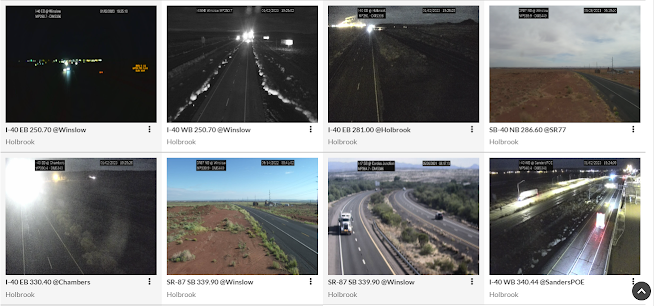



Excellent writeup, in fact, your whole site is very informative and easy to digest. Thank you.
ReplyDeletePost a Comment